Hey folks! Let’s talk about something that has seriously made my life as a developer way easier. If you’re anything like me, you’ve had those days where nothing seems to work. Maybe it’s a bug you just can’t find, or maybe you’re stuck writing the same repetitive code for the hundredth time. Been there, done that. Recently, I discovered a tool called Fynix, and it’s been like having an extra pair of hands (or a really smart buddy) while I code.
Here’s how it’s helped me and why I think it’s worth checking out.
Why I Started Using Fynix
I’ll be honest—I wasn’t sure if AI tools were worth the hype. I mean, can a tool really “get” what I’m trying to do as a developer? But after a particularly frustrating day chasing down a typo buried in a few hundred lines of code, I decided to give Fynix a shot. And wow, I’m glad I did.
For me, it’s not just about saving time (although that’s a big win). It’s about having something that helps me work smarter without feeling like I’m just throwing spaghetti at the wall to see what sticks.
What Fynix Actually Does
If you’re wondering what this tool is all about, here’s a quick rundown of how I’ve been using it:
- Fixing Those Sneaky Bugs
A few days ago, I had this Python script that wouldn’t run because of a silly variable name mismatch. Normally, I’d stare at the code, run it again and again, maybe take a break and grab coffee before finding the mistake. Fynix spotted it in seconds. It didn’t just fix it—it explained what went wrong and how to fix it.
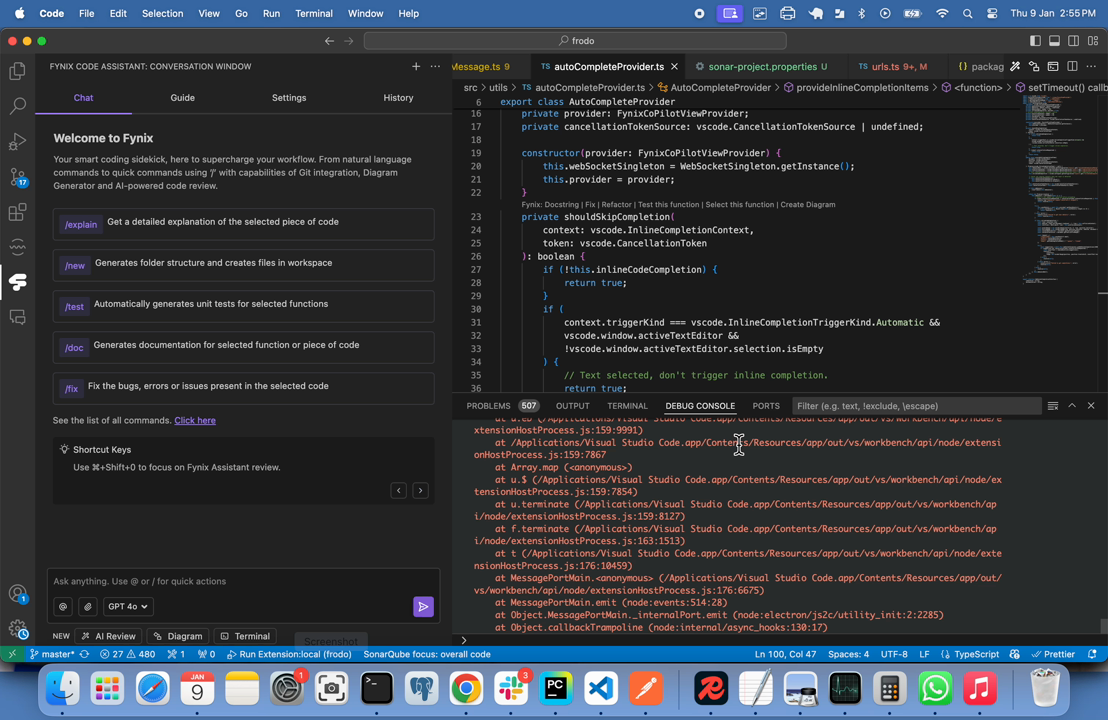
- Making My Code Cleaner
We’ve all been guilty of writing messy code in a rush. Fynix doesn’t judge (thankfully), but it does suggest ways to make your code easier to read and maintain. I’ve started picking up on patterns I wasn’t even aware of before, which has been great for improving my overall coding habits. - Helping Me Write Less and Do More
I’m working on a side project in JavaScript right now, and there’s a lot of repetitive code involved. Fynix predicts what I’m about to write and fills in the blanks. It’s like autocomplete on steroids. - Debugging Without the Headaches
Debugging is a pain—I don’t think any of us enjoy it. But with Fynix, it’s like having a second pair of eyes that doesn’t get tired or frustrated. It flags the problem areas in my code and gives me a straightforward explanation of what’s going on.
How to Get Started
Setting up Fynix is easy. Here’s how I did it:
- Install It
Head over to the Fynix marketplace page and add it to Visual Studio Code. Took me less than five minutes. - Tweak the Settings
I like to code in a way that works for me, and Fynix lets you adjust its settings to match your style. - Dive Right In
I opened up a Python project I was working on and let Fynix start helping me. The feedback was immediate, and honestly, it felt like a weight was lifted off my shoulders.
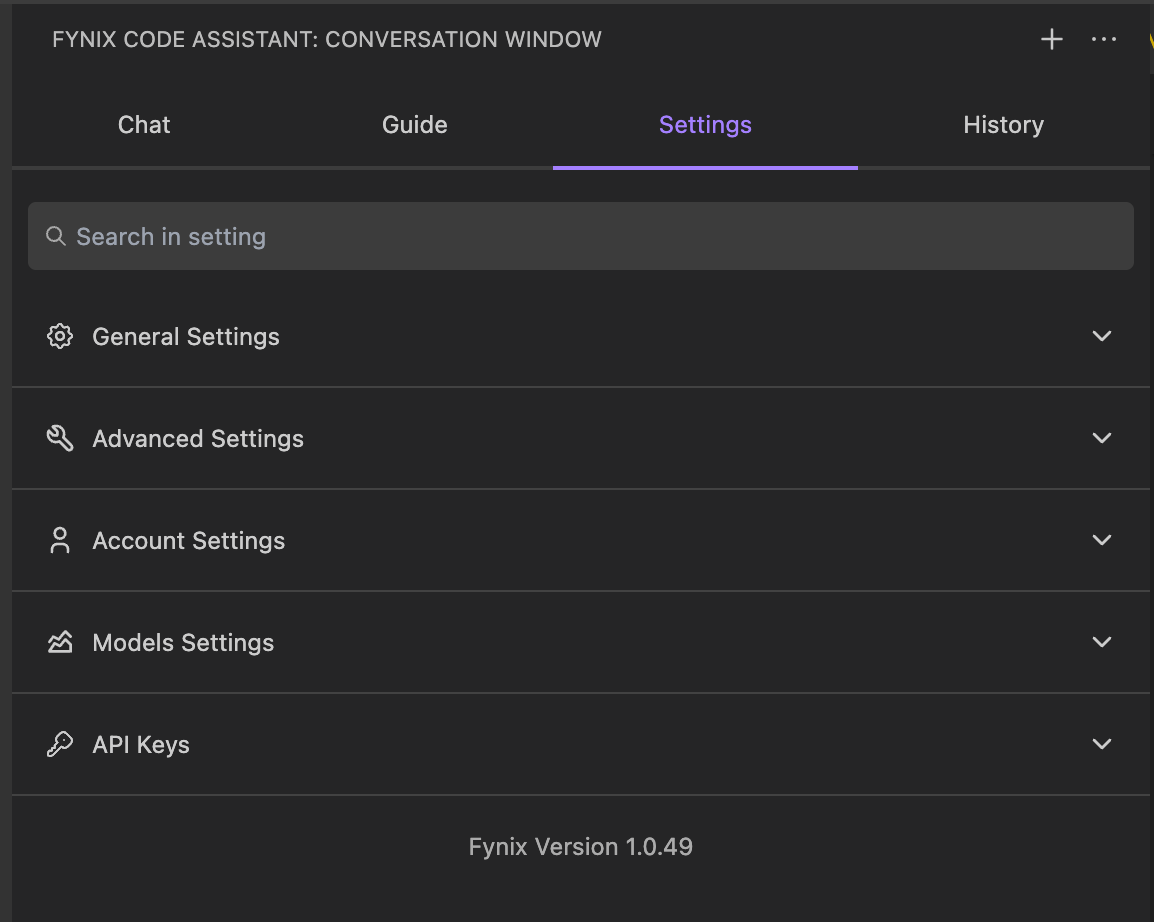
Why This Tool Stands Out
I’ve tried a few coding tools in the past, but Fynix feels different. It’s not trying to take over—it’s there to support you. It’s not perfect (no tool is), but it’s reliable, easy to use, and actually helps me code better.
What I appreciate most is how it makes me feel more confident in what I’m doing. Coding can be overwhelming at times, but with Fynix, I feel like I’ve got someone in my corner.
My Honest Take
If you’ve been curious about AI tools but don’t know where to start, Fynix is a great choice. It’s simple, straightforward, and incredibly helpful. Whether you’re a beginner looking for guidance or an experienced developer who just wants to save time, this tool has something to offer.
At the end of the day, tools like Fynix don’t replace what we do—they just make the process a little easier. And honestly, I’m all for that.
Let’s Chat
Have you used Fynix or another AI-powered coding tool? I’d love to hear about your experience. Connect with me on Twitter or LinkedIn. Let’s share tips and make coding a little less stressful for everyone.
Happy coding!
.png)
.jpeg)

.jpeg)
.jpeg)
.jpeg)









